How to combine existing listings and make variations for better customer engagement and conversions.
No two customers are the same. Naturally, their preferences, likes, and dislikes also differ.
Some buyers may opt for the same garment brand but choose different sizes or colors. Some may buy a similar gadget with different specifications.
But, alas, what facilitates a buyer, bewilders the sellers!
When shopping online, all buyers have to do is select a product in their preferred color, size, type, or model and add it to the cart. On the other hand, sellers have to set up the entire product range to cater to vivid customer expectations.
Thankfully, Amazon has a solution to everything. It is considerate about the benefit of both buyers and sellers. Therefore, it provides a simple solution to this problem.
Amazon Variation And Amazon Family Listing
- Variations ensure a smooth shopping experience by displaying every product choice in one dynamic listing.
- Sellers can use this feature to highlight every available product variant at once.
- Product variations upgrade a customer’s shopping experience by offering more information and diverse choices.
- Product variations also help sellers achieve higher targets by enhancing a buyer’s shopping experience.
But, how do you make variations? In this article, we will walk you through variation creation by combining existing listings on Amazon.
Variation in Amazon Listings: An Overview
In layman’s language, a variation means a slight difference. It signifies multiple alterations in any item- related to one another -and available on a single product page.
What does this mean?
You can sell one shirt in many colors, one game in many versions, one lipstick in many shades, and one device in many models.
Here’s how the marketplace defines variation relationships:
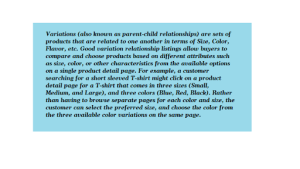
Amazon Listing Variation: The Components
As per official Amazon documentation, a variation can be defined using four elements:
1. Parent Listing
Think of the parent listing as the root of a tree. From it, various small branches emerge. They are the children.
For example, if the UNO game is a parent listing, its child products would be UNO Classic, UNO Flip, UNO Blast, UNO Dare, UNO Retro Revenge, etc.
Just note, a customer can’t buy the parent listing. They will buy the variation. This organized structure exists to help Amazon connect products and create a hierarchy.
Suggested Link:- Top Reasons Why You Should Outsource ePub Conversion Services To Add Value To The Business
2. Child Products
The child products originate from the parent product. In other words, they are branches of the tree.
Considering the above example, UNO Classic, UNO Blast, or UNO Retro Revenge are the variants of UNO – the children, in this case.
However, there is a strict hierarchy between the two. One parent can have multiple children, but the reverse isn’t possible.
3. Variation Theme
A variation theme defines the hierarchy, connection, and difference between the main listing and its subsidiaries. It can also be called the bridge that joins the parent and the child.
For instance, UNO is a card game. UNO Classic and UNO Retro are categories of this card game. For another example, a gown is a clothing item. A purple gown and a crimson gown are its color variations.
When defining such slightly differing product types, you have to define a theme. Doing so helps Amazon categorize your products and rank your listing more effectively for proper queries.
Note: Generally, one listing allows only one variation theme, but in some instances, you have to combine themes to present a better outlook, so act meticulously.
Look at this simple yet effective example:
You want to sell trousers. It has two sizes (L and XL) and two colors (black and blue.) Here, you can use the ‘SizeColor’ variation option and create combinations of your single product.
- Large black
- Extra large blue
- Large blue
- Extra large black
This combination (and hence, the population of child products) will change as your product variations increase or decrease.

In the above example, the seller has used the ‘ColorSize’ theme for their listing – accompanied by a drop-down menu to choose the size and the color options below.
To make things more clear, here’s another example that illustrates Amazon family listing relationship in diverse product categories:


Source: Amazon
4. Variation Family
A ‘variation family’ is the grouped structure that involves the main product page and its slightly differing version under one or more themes.
10 Easy Steps to Create Variation from an Existing Listing
Now that you have an idea about Amazon variations, let’s understand how you can combine existing listings and make variations.
- Log into your Amazon Seller Central Account.
- Look for the Inventory tab > drop-down menu > manage Inventory.
- Locate the desired product, click the drop-down menu on the right, and tap on Copy Listing.
- You will be directed to the info page. Here, skip Product ID (as of now) and jump to the Variations tab.
- This is the most important step – variation theme addition. Set a theme based on your product category. For instance, if you are selling pet food, your variation theme could be “Quantity” or “Flavor.”
- Click on “Add Variations” to ensure everything is in its proper place.
- Don’t forget to specify the Color Map and the SKU.
- Also, keep a check on the item quantity and price. Set them according to your requirements and the available options.
- Once done, tap on the “Save and Finish” button.
- You will see a green callout indicating the confirmation of variation.
There you go. Your Variation has been successfully created.
You will soon receive a confirmation email from Amazon. If you find yourself struggling midway, you can always seek expert assistance.
Note: While creating the variation, you might receive an error stating, “Amazon variations are not available for this category.” Amazon has a set of guidelines wherein you can’t create variations for specific categories.
Below mentioned are some of the common categories that are eligible for variation creation:
- Clothing
- Footwear & Accessories
- Toys & Games
- Sports
- Grocery
- Health & Beauty
- Pet Supplies
How Many Variations Can I Create?
Is there any limit on the number of variations?
Well, the answer is a NO!
The good news is: You can create as many variations as you want. However, Amazon allows one theme per listing. Nevertheless, some categories allow you to use a blend of two variation themes, so you can plan according to your product category.
Make the Most Out of your Variations: Do’s and Don’ts
Amazon family listing isn’t just limited to merging existing listings and creating/adding variations. The real deal is maintaining the listing and putting it to use for better results.
Here are a few tips and tricks to help you there!
Do’s
- Choose your main listing wisely: As a seller, your ultimate goal is to persuade potential shoppers to choose your product.
Well, this depends on your main listing.
Opt for your best product and make it your main listing. This will solve two purposes: convince shoppers to click on your product and highlight your child listings.
- Well-written description and clear images: For maximum conversions, your child products must be a sum of unique product descriptions and exclusive quality product images.
To ensure utmost precision, you can leverage Amazon product upload services from a reputed vendor.
- Different categories have different rules: Variations differ across categories. For instance, in some categories, the product content will be visible at the parent level while on the product page at child level in other categories. Make sure you pay attention to it and act as per the rules.
- Follow Amazon’s policies: If you want to protect your listings from suspension, it is extremely crucial that you adhere to Amazon’s guidelines and specifications.
Not abiding by Amazon’s standards can put your product listing at risk of permanent or temporary removal or hamper your selling privileges.
- Test and manage: Yet another essential tip is monitoring and managing your listing variation (once you have listed your products) in order to know whether or not the products are discoverable and appealing enough.
Don’ts
- Different products should not be listed together:
- Example: A full sleeves shirt and a half sleeves shirt, though similar in color, design, and pattern, are two different product styles that cannot be included under similar or interchangeable detail pages.
- Don’t make the mistake of using variation themes inaccurately: If you are using a “Quantity” variation theme, then any other information must not be a part of the variation. For example, you cannot include size under this theme.
- Don’t make different parent and child detail pages: Several sellers commit the blunder of creating a disparate parent detail page – one that doesn’t match with the child products. DON’T.
Similarly, keep in mind the originally listed product and generate both – the parent and the child detail pages – correspondingly.
In other words, don’t end up changing the detail pages so that they become completely different from the originally listed product.
Are You Ready to Enhance Your Listing Performance With Variations?
If done in the right manner, modifying variations and creating new ones will undoubtedly be beneficial. However, you must take the first step soon enough or risk losing customers to the rising competition on Amazon.
The good part: you don’t have to combine existing listings and make variations all by yourself. You don’t even need to subject your team to this necessary but time-taking activity. Instead, you can talk to Amazon experts, brief them of your requirements, and get your work done in the most cost-effective, hassle-free way.
Looking for Amazon family listing experts? Reach out to Amazon Virtual Assisstants at Data4Amazon or you can email us at info@data4amazon.com














